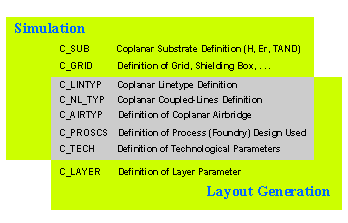
Figure 3-2. Coplanar Data Items as used during the simulation and layout generation
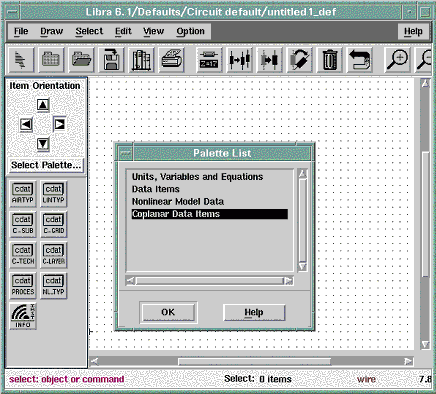
Figure 3-3. Selection of palette “Coplanar Data Items” in defaults window
| [close window] | [3.3 Library Elements] |
| [close window] | [3 Library Structure] |
The COPLAN for ADS comes along with eight special data items (see table 3-1) which are available in the palette “Coplanar Data Items”. These items are described in detail in chapter 4 (Coplanar Data Items).
| DATA ITEMS | DESCRIPTION |
| C_SUB | Substrate definition for coplanar structures |
| C_GRID | Definition of grid and shielding sizes for finite difference approach |
| C_LINTYP | Definition of cross-sectional dimensions of coplanar line |
| C_NL_TYP | Definition of cross-sectional dimensions of coplanar coupled lines (up to 10) |
| C_AIRTYP | Definition of airbridge parameters |
| C_PROCES | Foundry selection for layout generation and process-related simulation |
| C_TECH | Definition of technological data for selected Foundry |
| C_LAYER | Definition of layer data for selected Foundry |
One of the problems during the implementation of the CPW-Library into ADS environment was the fact that a very large number of material and geometrical parameters was necessary for the definition of some coplanar elements like junctions or coupled lines. Furthermore, many of the necessary input parameters are common for a lot of models in a given design. This problem could be solved using data items. The common parameter are stored in data items and can be referred by all modules without the need to enter the information again and again.
Besides the Substrate Data Item (C-SUB) for the specification of parameters of three possible layers, there are three other data items for the definition of connected lines and bridges as well as some simulation control parameters.
For the specification of the line parameters at ports, the so called Line Type Data Items (C_LINTYP) are used. In these data items, the line and slot width as well as the metal level used for both center line and ground plane can also be specified. Each data item represents the data for a line connected at one port of an element.
The air bridge construction at each port of a coplanar junction can be defined using an Air Type Data Item (C_AIRTYP). Three types of air bridges are possible. Any combination of different line types and air types can be used.
The parameters for controlling the numerical process are put down in the so called Grid Data Item (C_GRID). Here, the user can select the box and grid size as well as the error boundary for the iteration procedure.
In addition the library supports process-related layout generation. This means, all necessary information (oversizes, layer configurations, etc.) are stored in two data items. Technological data such as material constants of layers (dielectric constants, loss factors and resistivity) and layer height are put down in the C_TECH data item. A second data item C_LAYER is intended for layer data such as layer number and oversizes of each layer. In case of DEFAULT-foundry, these data items should be identified as C_TECH_DEFAULT and C_LAYER_DEFAULT. The DEFAULT-foundry is a standard feature of the COPLAN for ADS and several parameters can be adjusted to the used process by the user. Nevertheless, adaptations to other foundries are available as a special service of the IMST.
COPLAN for ADS supports the use of several foundries and processes simultaneously. In order to specify the current used foundry, the name of foundry (i.e. DEFAULT) has to be selected in C_PROCES data item. The C_PROCES data item and the foundry data items (C_TECH and C_LAYER) have to be always defined inside the “defaults” window.
Using data items, the entry of parameters is considerably simplified. Another advantage of data items is the fact that the elements which are connected together would have always compatible line parameters by selecting the same line type at connected ports.
The use of coplanar data items by the simulator and layout toll is shown in Figure 3-2. As can be seen from this Figure, some of data items like C_SUB or C_LAYER effects only the simulation or only the layout generation, while some other items effect both simulation and layout generation. The access to the palette of “Coplanar Data Items” in shown in Figure3-3.
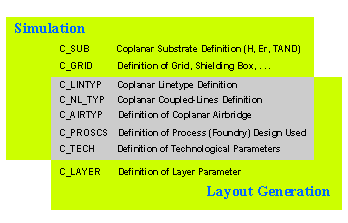
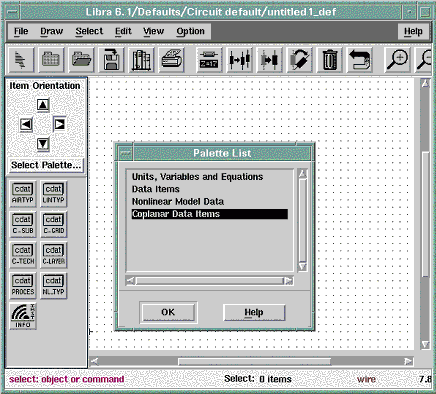
| [close window] | [3.3 Library Elements] |