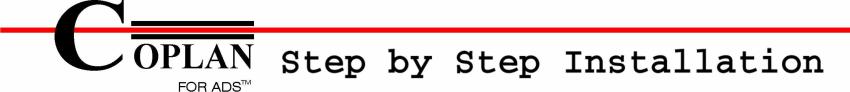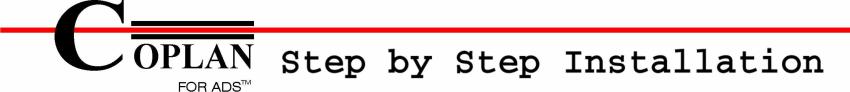Step 1
Coplan Design Kit
| |
Step 2
Coplan Design Guide
| |
Step 3
Set Environment Variable
Step 4
License File
Step 5
Copy a File
Step 6
Getting Started
| |
|
Step 6: Getting Started
Now, please start ADS and see if Coplan works well !
Getting Started
You'll find a tutorial at c:\users\ads2008\coplan41\doc
The Coplan examples are placed in the Coplan Design Guide.
Open an ADS Project
In your Schematic window: Select DesignGuide -> Coplan Design Guide
and select one of the examples.
You get the online-manual from an ADS Schematic by:
Double click on a Coplan element -> press "Help" Button.
Please contact coplan.support@imst.de, if you have any question.
| |